When it comes to my growing setup, I’m a big fan of remote monitoring. This isn’t because I don’t like spending time on my plants; far from it! In my experience, a good system can offer:
- early warnings, meaning you’ll be notified immediately if anything unexpected happens;
- the ability to assess trends and patterns in your conditions over longer time periods, giving you useful averages rather than potentially misleading extremes.
Since I got my tropical greenhouse, I’ve been exploring various ways of monitoring my growing conditions which don’t require me to fire up a soldering iron or write Python scripts.
So, today I’m doing a head-to-head comparison of two products I’ve enjoyed using: the Pulse One grow room monitor (link) and SensorPush HT1 smart sensor (link). Both allow you to check, record, and analyse the conditions in your grow space using an app on your phone, and both promise to alert you when conditions fall outside your preferred thresholds. Let’s get started!
Jump to…
1. The Devices
The Pulse One is relatively new product, and it’s aimed squarely at indoor gardeners and hydroponic farmers. As you might guess from their website’s references to ‘veg’ and ‘flower’ phases, the device is also very popular amongst growers of certain medicinal herbs :)
The device has an 8 x 8cm footprint and is just over 3cm high, and it measures humidity, temperature (-40°C to 85°C, ±1%), and light intensity. It is splash-resistant, although doesn’t have an official IP rating so isn’t technically waterproof. It takes readings every 60 seconds and requires a mains connection at all times. The device can take 4 x AA batteries, however this is designed for data retention should the power fail - the Pulse One cannot be operated solely on batteries.
Click on any photo to zoom in. Use arrow keys or swipe to navigate.
 01. The Pulse One in its box. The preconfiguration service meant it was ready to use immediately
01. The Pulse One in its box. The preconfiguration service meant it was ready to use immediately  02. The Pulse One unit, along with USB cable and mains adaptor
02. The Pulse One unit, along with USB cable and mains adaptor  03. Installed and logging conditions among the Nepenthes
03. Installed and logging conditions among the Nepenthes  04. Note that it's powered by a normal USB Type A connection
04. Note that it's powered by a normal USB Type A connection The Pulse One also calculates a fourth metric: VPD, or vapor pressure deficit, which is essentially a measure of the air’s remaining capacity to hold more water vapor at its current temperature. If you’re interested in the science of growing plants and are familiar with psychrometric charts, then this will probably be of real value to you. For most growers of carnivorous plants, however, you probably won’t need to look at it that often.
The SensorPush isn’t aimed solely at indoor gardeners; it’s marketed simply as a ‘smart sensor’. For this reason it doesn’t measure light or VPD like the Pulse One, instead focusing on temperature (-40°C to 60°C, ±0.3°C when above freezing) and humidity (0-100% RH, ±3%). It’s much smaller than the Pulse One at only 4 x 4cm and is less than 1.7cm thick. It logs a reading every 60 seconds and runs exclusively on battery power, thanks to a user-replaceable CR2477 which lasts 1-2 years.
Click on any photo to zoom in. Use arrow keys or swipe to navigate.
 SensorPush in my greenhouse, sitting among the plants
SensorPush in my greenhouse, sitting among the plants  The SensorPush unit in its tiny box - no wires or adapters necessary
The SensorPush unit in its tiny box - no wires or adapters necessary The setup process for both devices is pretty seamless. The SensorPush is paired using the app via Bluetooth, similar to setting up a pair of wireless headphones (although considerably easier!). The Pulse One uses something called BlinkUp, which involves holding the device’s light sensor up to your phone’s screen while it flashes rapidly - a bit like a QR code, in principle. It’s a bit more hassle than with SensorPush, but Pulse One do offer to preconfigure your device before it’s dispatched, which can be a bit of a timesaver.
2. Remote Monitoring
The Pulse One connects directly to your WiFi network and pushes data straight into the cloud. This means you can monitor conditions in your grow space, in real-time, anywhere you have an internet connection. Full marks on this front.
The SensorPush, on the other hand, is a Bluetooth device. Its range is very good - 100m line of sight - but if you’re not at home, you won’t be able to fetch live conditions. The sensor will instead store its readings for two weeks and then push them to your mobile app when you’re back in range.
If you’d like to be able to check conditions remotely, then you’ll need the SensorPush G1 WiFi Gateway (link). This device essentially acts as an intermediary between the sensor and the internet, pulling readings via Bluetooth and pushing them up to the cloud via your WiFi or Ethernet. At £100/$100 the gateway isn’t cheap, but it means you can check conditions from anywhere in the world, as you can with Pulse One. Also, the user experience is pretty much flawless - setup is quick and easy, you can have multiple sensors connected to a single gateway, and data from that gateway can be accessed from multiple smartphones or tablets.
Click on any photo to zoom in. Use arrow keys or swipe to navigate.
 Size comparison between the Pulse One and the SensorPush
Size comparison between the Pulse One and the SensorPush  The SensorPush G1 WiFi Gateway. It sits in my living room and connects to the sensors via Bluetooth
The SensorPush G1 WiFi Gateway. It sits in my living room and connects to the sensors via Bluetooth As for alerts, this is where the two products are quite different…
3. Alerts and Notifications
Both SensorPush and the Pulse One allow you to set desired ranges for temperature and humidity, and will alert you if conditions drift outside of your preferred thresholds. Pulse One has the added advantage of allowing you to set different thresholds for daytime and nighttime, which are themselves user configurable periods. By setting your daytime window to reflect the photoperiod your plants would receive in their natural habitat and configuring a minimum light threshold, for example, you can assess the impact of your local seasonality on your growing conditions.
But while Pulse One has the upper hand in terms of raw capability, the mechanism it uses to deliver these these alerts is lacking: it relies on plain and simple email notifications. If the email app on your phone is configured to regularly check for new messages, then you should receive your alerts pretty quickly. The main downside is that your inbox can rapidly fill up with unread messages as you’re fine-tuning your threshholds or adjusting your conditions. Clearing all alerts or temporarily muting the app is currently much easier with SensorPush than with Pulse One.
Click on any photo to zoom in. Use arrow keys or swipe to navigate.
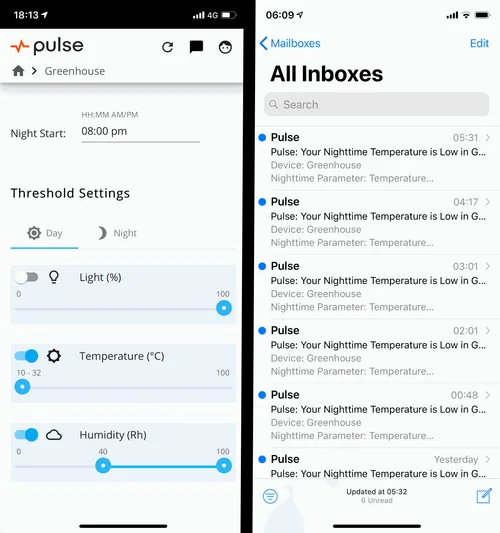 On the left is the Pulse One app - note the threshold settings and day:night configuration. On the right is my inbox after a cold night!
On the left is the Pulse One app - note the threshold settings and day:night configuration. On the right is my inbox after a cold night! 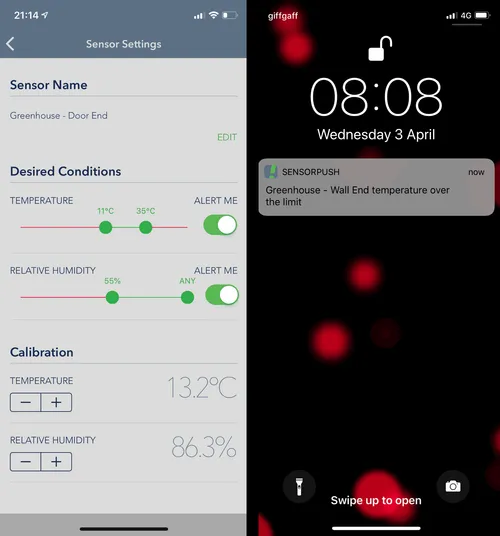 On the left is the SensorPush app - you set desired conditions and switch alerts on or off. Note the calibration options. On the right is a typical notification
On the left is the SensorPush app - you set desired conditions and switch alerts on or off. Note the calibration options. On the right is a typical notification This is because SensorPush uses native push notifications on both iOS and Android. This means your phone or tablet will vibrate and pop up a message telling you exactly which alert has been tripped, similar to how your Google Maps app might warn you the traffic’s bad. Assuming you’re in range of your sensor or have the G1 Gateway configured, you’ll receive a clear notification immediately.
What’s more, by tapping on the notification to open the app, you’ll immediately see the measurement which exceeded your threshold clearly indicated in red. Your alert thresholds can be changed in a few taps within the app, allowing you to adapt to ambient environmental conditions (e.g. the changing of the seasons).
4. Apps
The apps offered by these devices are fundamentally very different.
Pulse One technically doesn’t have a mobile app - it’s simply the website pinned to your homescreen. This approach is variously referred to as a web app or a universal app, and its main advantage is that it can be accessed from anywhere, using any device. If you’re using a public desktop PC, for example, you can login to the Pulse One website and see your live data immediately. For some users, this could be a big plus.
The downside of this is that the app can’t currently run in the background on iOS or Android, like a ‘normal’ app would; if you close and reopen it, you’ll lose where you were (at the time of writing). It also means you’ll be prompted to re-login if you don’t use the app for a while. I asked the Pulse One team if they planned to launch native iOS and Android apps, and they assured me these are coming - exciting news for Pulse users.
Click on any photo to zoom in. Use arrow keys or swipe to navigate.
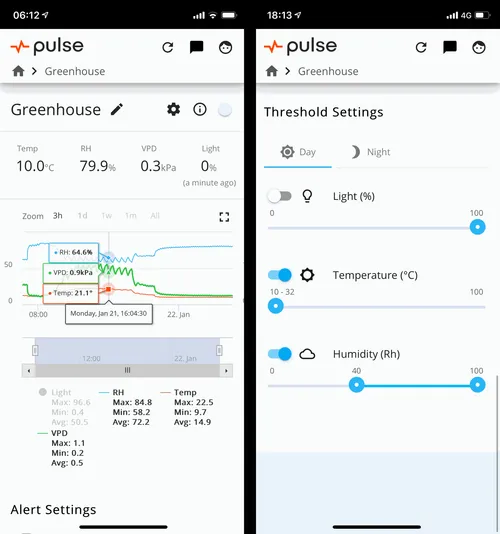 Pulse One app interface on mobile
Pulse One app interface on mobile 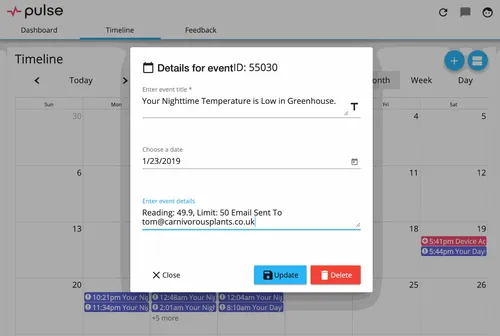 The Pulse app can be accessed on desktop too - here's the calendar view
The Pulse app can be accessed on desktop too - here's the calendar view The SensorPush app is a more typical mobile app, in that you install it from the iOS App Store or Google Play. It has fewer bells and whistles than the Pulse One app, but is far more polished, user-friendly, and stable. Configuration options such as calibration offsets are easy to use, and the nifty shortcuts at the top let you quickly jump to hourly, daily, weekly, monthly, and yearly views of a particular sensor’s data. The distribution charts below update immediately, showing you a ‘heatmap’ of the average conditions during your selected time period.
Another added benefit of the SensorPush app is that it lets you export your data as a CSV file. This means you can open it in your preferred program, such as Microsoft Excel, and analyse or visualise it further.
Click on any photo to zoom in. Use arrow keys or swipe to navigate.
 I use a second sensor to compare conditions in different areas of the greenhouse
I use a second sensor to compare conditions in different areas of the greenhouse 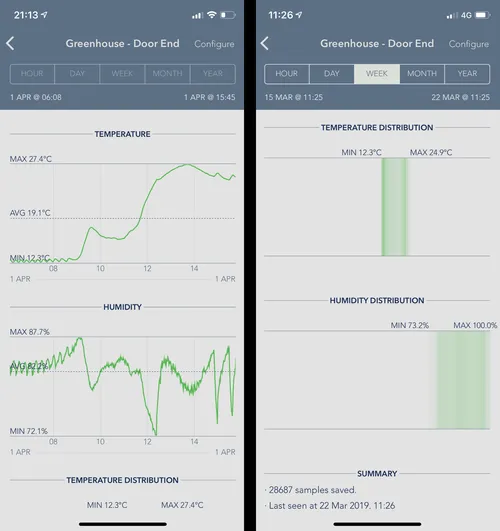 The SensorPush app - note how easy it is to jump to a preset time period such as the past 7 days. Heatmaps also provide a very convenient way to review data
The SensorPush app - note how easy it is to jump to a preset time period such as the past 7 days. Heatmaps also provide a very convenient way to review data For my money, the SensorPush app currently offers the best experience of the two. It’s never crashed on me, it’s intuitive and easy to use, and it lets you access your data in a non-proprietary format if you wish. That said, the fact that Pulse One’s app is still undergoing active development isn’t necessarily a bad thing - the team are very friendly and super responsive to feature suggestions and bug reports. If you fancy using cutting edge features that are sometimes a little rough-around-the-edges, Pulse One is definitely worth trying.
5. Price and Availability
The Pulse One is available directly from the official website. It costs $199 plus $20 for international shipping (about £165 / €190 at current exchange rates). They’re also available in some brick-and-mortar hydroponics stores in the USA. Pulse do have plans to sell via Amazon in the future, but are currently focused on direct sales.
SensorPush is available on Amazon for £49. While this sounds much cheaper, don’t forget that you’ll also have to factor in the price of the G1 WiFi gateway if you want remote functionality; this costs £99 on Amazon, bringing the two products roughly in-line.
If you’re happy to stick to Bluetooth monitoring (i.e. 100m range), or if you plan to position multiple sensors throughout your grow space to measure internal variability, then SensorPush is going to be cheaper, since each additional sensor is only £49. All units can be paired to a single WiFi gateway.
6. Summary
| Pulse One | SensorPush | |
|---|---|---|
| Device | 8cm x 8cm x 3cm, mains powered | 4cm x 4cm x 1.7cm, user-replaceable CR2477 battery |
| Readings | humidity, temperature, light - every 60 seconds | humidity, temperature - every 60 seconds |
| Remote | WiFi (worldwide, real-time) | Bluetooth (100m line of sight), or WiFi with £100 Gateway |
| Alerts | Email notifications | Native ‘push’ notifications on mobile app |
| Apps | Universal app (desktop and mobile), usability: B- | Native app (iOS / Android only), usability: A+ |
| Price | $200 plus shipping (approx. £165 each) | £49 each, plus optional £100 WiFi Gateway |
| Support | pulsegrow.com | sensorpush.com |
| Buy | Official website: Pulse One | Amazon: SensorPush HT1 and G1 Gateway |
My verdict on Pulse One: If you really need a sensor which measures light or VPD (on top of temperature and humidity) and your grow space isn’t particularly wet, this device should be great for your needs. The team are rapidly improving the product and were kind enough to share their exciting roadmap:
“Future plans include sensors that can be integrated wirelessly with existing devices. These will include a Pro version of the Pulse One which will include an e-ink display, CO2 sensor, and VOC/smoke detector. Following that will be a water/nutrient reservoir that will monitor pH/EC/ORP/TDO. On the software side, we’re working on features including room augmentation/heatmapping, data exporting, and API integrations.”
My verdict on SensorPush: Right now, this is the better match for my needs. Growing in a greenhouse under natural light I don’t really need to measure light intensity, and while I do have mains sockets in my greenhouse, having wireless battery-powered devices is a big plus for me. They’re easier to pick up while I’m misting my plants (although I’ve gotten it pretty wet before and it’s never minded), I can quickly move them if want to test conditions in another part of the greenhouse, and having multiple sensors won’t fill up my mains sockets.
It’s also got a lower up-front cost and is physically much smaller, so is a great match for terrarium or windowsill growers who are just getting started with automation and monitoring.
The SensorPush app and alerts offer a great, polished user experience. Setup is painless, exploring trends in my data is easy and enjoyable using my phone, and CSV export is always an option if I ever fancy reviewing seasonality trends over long time periods. The SensorPush team are really friendly, too, and answered all my questions while using the device. Highly recommended!
Thanks for reading! If you’ve enjoyed this post, you can subscribe to my email newsletter to be notified when I publish my next article.


